Created by Grace Bonney in 2004, Design*Sponge is a leading design, lifestyle, and DIY site that focuses on beautiful spaces and objects, as well as on the people who create and use them.
The Laws of Communication and Teamwork

Teamwork is defined as the co-operation between those who are working on a task. Teamwork is generally understood as the willingness of a group of people to work together to achieve a common aim. Actually, it is the combined action of a group, especially when effective and efficient.
Excellent Communication between the teammates is the crucial part of setting up an Excellent Teamwork. Communication affects teamwork in positive and negative ways. The quantity and quality of communication within a team and from leadership affects teamwork. The more collaboration that your projects require the more assertive (not passive, aggressive or passive-aggressive) and intentional your communication should be.
My score in the assessment was 28 out of 30. It was not that astonishing for me as i gave the answers sincerely.
There are some specific things that i plan to do in order to improve my communication in a team and as an individual too, that are:
Be Brief Yet Specific
There’s actually a BRIEF acronym Background, Reason, Information, End, Follow-up to help you keep your verbal communication short without leaving anything out. It’s a good policy for both written and verbal communication.
Up your Empathy
Communication is a two-way street. If we practice taking the opposing viewpoint, we can reduce the difficulty and anxiety that sometimes arises when trying to truly communicate with others.
Listen, Really Listen
The best thing you can do to improve your communication skills is to learn to really listen to pay attention and let the other person talk without interrupting. It’s hard work, we know, but
“A good conversation is a bunch of words elegantly connected with listening.”
Then, even if your communication styles don’t match, at least you’re both working off the same page. And hopefully the other person will be attentively listening to you too.
Tailor Your Message to Your Audience
The best communicators adjust how they talk based on whom they’re speaking to; you’d probably use a different style of communication with co-workers or your boss compared to when you’re speaking with your significant other, kids, or elders. Always try to keep the other person’s perspective in mind when you try to get your message across.
Put Away the Distractions
It’s pretty rude to use your phone while someone’s talking to you or you’re supposed to be hanging out with them. Maybe we can’t get rid of all our distractions or put away technology completely, but just taking the time to look up could vastly improve our communication with each other.
Get Rid of Unnecessary Conversation Fillers
Um’s and ah’s do little to improve your speech or everyday conversations. Cut them out to be more persuasive and feel or appear more confident. One way is to start keeping track of when you say words like “um” or “like.” You could also try taking your hands out of your pockets or simply relaxing and pausing before you speak. Those silences seem more awkward to you than they do to others.
Watch Your Body Language
Our non-verbal and non-written cues often reveal more than we think they do. Whether it’s how you make eye contact or how you hold yourself during a video interview, don’t forget that you’re constantly communicating even when you’re not saying a word.
Ask Questions and Repeat the Other Person
we’ve all drifted off when someone else was talking or misheard the other person. Asking questions and repeating the other person’s last few words shows you’re interested in what they say, keeps you on your toes, and helps clarify points that could be misunderstood.
It also helps for small talk and to fill in awkward silences. Instead of trying to stir up conversation on mundane topics like the weather, ask the other person questions and engage in their answers. It’s more important to be interested than to be interesting.
Importance of Communication to Teamwork and MVTP
Team communication skills are critical for ensuring the success of the team effort, whether the team is charged with creating a new product, making a process improvement, or planning something. Strong team communication skills can help build relationships, ensure the sharing of new ideas and best practices, and benefit team members through coaching and counseling.
Cohesiveness
Effective teams need to work well together and that team cohesiveness depends on building strong relationships among team members. Communication is critical and is driven by the team leader who will work with the team to establish ground rules and work to bring the team together so that it can accomplish its goals. Navigating through these stages effectively will help teams build relationships.
Sharing
When team communication skills are strong, it raises the chance that good ideas and best practices will be shared, openly says Lin Grensing-Pophal, author of “Employee Management for Small Business.”
Team members can be hesitant to provide input for fear of being criticized or having their ideas dismissed, says Grensing-Pophal.
Teams that can establish an open, positive and supportive environment among team members are in a better position to hear those good ideas and learn from the best practices of the group.
Professional Development
Effective team communication can lead to both personal and professional development. Team leaders will be influenced by the coaching and counseling skills of the team leader and, when the team leader is a positive role model, these insights can help employees improve their own communication skills. Strong team communication skills can also help team members learn how to manage conflict in positive ways, an important professional development skill, says Grensing-Pophal.
“Too often, we can have a tendency to avoid conflict,” she says. “By learning to respond to conflict in positive ways, both employees and companies can benefit.”
What do you want to accomplish this year?

In 2018, we’re excited to inspire you and help you to reach your goals. What plans do you have for your blog or website this year? We’ve compiled responses from our WordPress.com Year in Reviewto kick off the conversation.
Ready for your own domain name, advanced design options, and more in 2018? Find the WordPress.com plan that’s right for you.
I’m looking forward to finding like minds, reading more excellent blogs, and posting some of my own.
— Kyt, Kyt Wright
Tip: When logged into WordPress.com, visit the Reader to find people with similar interests and discover editor-vetted recommendations. Go to Reader → Search to find topics that matter to you and to follow new sites, and check in with them regularly using your Followed Sites tab. Visit Reader → Discover to explore the day’s suggested posts and sites, hand-picked by our editors.
I’m committed to spreading awareness of depression and how it impacts society. I’m thankful for WordPress and the ability to blog because it helps my anxiety so much!
— Mark, Stigma Unraveled
Tip: Tag your latest posts with key terms and phrases to ensure that others on WordPress.com are able to find them in the Reader. If you’re writing a personal essay on depression, for example, add relevant tags or categories like “depression,” “mental health,” and “anxiety.” When drafting or editing a post, go to the Categories & Tagstab on the right side of your post editor to add them.
By the end of the school year, which is in May, I hope to have 500 followers. I want to continue growing my blog as the year continues. My goal for followers by the end of the year hasn’t been decided, but depends on if I reach that 500 follower goal or not.
— mphadventuregirl, Meg’s Magical Musings
Tip: Unsure how to get followers? Focus on genuine engagement. Read posts on sites you follow and leave a comment when you truly have something to say or add to the discussion. In his recent guide on commenting, writer Nathaniel Tower shares his thorough take on moderation and leaving and responding to comments. An older post by Susan Rushton on the art of commenting is another nice read on commenting etiquette.
I would like to keep being inspired by my dog and the people who come into my life.
— Teddy the Dog’s owner, Teddy the Dog Talks
Tip: The writer at Teddy the Dog Talks has the right idea! Find inspiration from your life and the people and things around you — your adventurous pet, the strangers you encounter, your passion for typography — and figure out your unique perspective and how best to tell your stories or blog about your experiences.
For 2018, I’ll be aiming to match my 52 weeks/52 posts record that I set in 2017 — small change to most, but a massive milestone for me! — and I’ll also be focusing on how I improve the quality of my content.
— John, Brushes with Watercolour
Tip: Posting regularly can be a challenge, and many writers and visual artists stay motivated with daily and weekly projects: daily poems, weekly illustrations, monthly essays, and much more. Weekly photo challenges and daily one-word prompts at The Daily Postcan also give you a boost when you need new post ideas — subscribe to the blog if you don’t already!
2018 Writing Update
Lately, I’ve been getting more inquires via social media about when to expect my next novel. The answer is a little longer than 280 characters, so I thought it best to do a quick blog about it.
First off, thank you so much for reading Learning Not to Drown. A lot of heart and my own emotional journey went into that book, and I am grateful for every reader. I am especially honored that for some of you the book had a significant impact, and I appreciate every single person that has reached out to tell me so.
Now, on to what is happening with my writing.
Since 2014, I had been working on another novel. I had attempted several approaches: it was realistic fiction, then a re-telling of a fairy tale, then its own fairy tale, then that fairy tale within realistic fiction. I showed a few drafts to my agent, Jennie, then revised those several times. In summer of last year, I showed a portion of my most recent draft with an outline to Jennie. When the most recent round of feedback came back, I tried to fix it. But, I was miserable. My heart wasn’t in it, in fact, my heart hadn’t been committed to that manuscript for a while. I didn’t want to revise it again in that moment. I wasn’t sure if I wanted to revise it ever. I had nine drafts and over 500 pages of words, and I wasn’t satisfied (UGH). Part of the problem was too much story, too many characters. Part of the problem was the topic was too emotionally close. It made sense career wise to follow up Learning Not to Drown with something realistic and gritty, but looking back, I don’t think it made sense art-wise, or emotional-health-wise.

I seriously considered all of my options for that novel. On July 17, I made the decision to put it away, at least for a considerable chunk of time. Maybe six months, maybe a year. Maybe more. Maybe forever. I was disappointed in myself for not being able to tackle it, finish it, make it something to be proud of. But when I made the decision final with an email to Jennie, I immediately knew it was right to put it down.
Three days later, Chester died. Since then, my ability to concentrate has been extremely limited. Even reading anything longer than a few pages is hard to follow, and often I flip back to re-read. Writing or revising a novel would be impossible. I was relieved I had already made the decision to put away that manuscript; that the stress of finishing it wasn’t present during the stress of everything else.
Writing has returned to being an emotional outlet for me. In my purse I carry a small notebook and my favorite pen, along with a sketch pad and a set of pencils. My thoughts come out in small bursts. Emotions and words that are swirling find a better place on paper than circulating in my head. I’ve never considered myself a poet, but I’ve always turned to writing poetry in times of great emotional upheaval. Some of those poems I’ve shared on Instagram. Others sit in the notebook, maybe with their purpose already served; maybe there is something more to do with them. I’m not sure.
The brain fog of grief had just started to lift. Then my mom passed away in November. It came back. Not as thick: death is different when it is caused by old age and is somewhat expected. I know that time will lift it, but for now small projects-or larger projects in smaller chunks- are doable and rewarding.
I have been working on a few manuscripts for much younger readers (for the little ones, ages 4-7. The publishing industry classifies them as picture books since the story is told both with illustrations and words). They are full of joy, and more importantly, to work on them fills me with joy. Bonus: Jennie feels that one of them is ready and has promise. Fingers crossed that she will find a home for it with a publisher.
I have an idea for a different novel, some days I work for a bit on that.
Some of my writing is about mental health. Some of it will be for 320 Changes Direction. I have been asked to speak a few times this year with Talinda and our amazing friend (and LP’s production manager) Jim Digby. Although I have my degree in communication studies and once thought I’d like to become a speech writer, I never imagined speaking about myself and mental health – fictionalizing my emotions was always so much safer and more comfortable. Bravery can come out of heartache.
I feel like there are a lot of projects in front of me, but somehow it’s not as overwhelming as trying to finish that one monster manuscript.
The over 500 pages worth of manuscript continues to sleep. My poetry notebook continues to fill. The new novel is starting to take shape, and my picture books have made me fall back in love with words. Not all of it is written with the intent to publish, but sometimes the best words are those written solely for the writer. Words that later come into the world because they are right and true.
WordPress on the Go: 5 Ways to start using WordPress on the App
In “Blogging From Your Phone: A New Year’s Resolution,” Sarah Blackstock challenges herself to blog from the WordPress mobile app in 2018. Some of you may have similar goals to connect with others and write more, and one way to achieve both is by using WordPress on the device that’s always in your pocket. Not sure how to begin? Here are five suggestions.
Check your notifications
The first place I look when I open my WordPress app is the Notifications tab — the bell-shaped icon on the bottom right. I get excited when I see that orange dot, which means that a reader has liked or commented on one of my posts. The Notifications tab is the quickest way to see who has interacted with your site(s): you can approve, trash, or edit comments, and respond to readers right on your phone to keep the discussion going.
Read new posts on your favorite sites
Tap on the Reader icon at the bottom of the screen to access the Reader on your device. Here, you can see what we’ve recommended on Discover and catch up on the latest posts from your Followed Sites (shown below). In Search, you can hunt for topics, hashtags, and communities that interest you. And if you want to revisit a post you’ve recently read and liked on WordPress.com, tap on My Likes to see these posts all in one place.

Start publishing with short posts
If you’re posting from your phone for the first time, start slow — save the 1,000-word essay or new year’s manifesto for another time! Free-write for five or ten minutes. Or, write a brief poem or haiku, like Ben Dwyer’s daily installments on his minimal site, haiku.blog. If you typically publish posts with different word counts, tackle your shorter posts on the app.

To draft a post, tap the pencil icon (the center icon at the bottom of the screen), select the site you’d like to post to (if you have multiple sites), give your post a title, and then tap on the main area of the screen to draft your post. When you’re ready to publish, click on the three dots at the top right of your screen and choose Options. Add relevant categories and tags if you’d like, and set a featured image. You can also tap Preview(under the three dots icon) to see a preview of how the post will appear once it’s live. When you’re ready, tap Publish.
Above all, keep it succinct — get comfortable using the app’s post editor and drafting on a smaller screen.
Post a single photograph
Another way to test the waters is to submit an image for the Weekly Photo Challenge, which runs every Wednesday at The Daily Post. As recommended above, keep it brief: type a sentence or two at the top of the post to introduce your photo. Then, add a link to the challenge post so your submission will appear in the image grid of responses. (This process creates a pingback.)
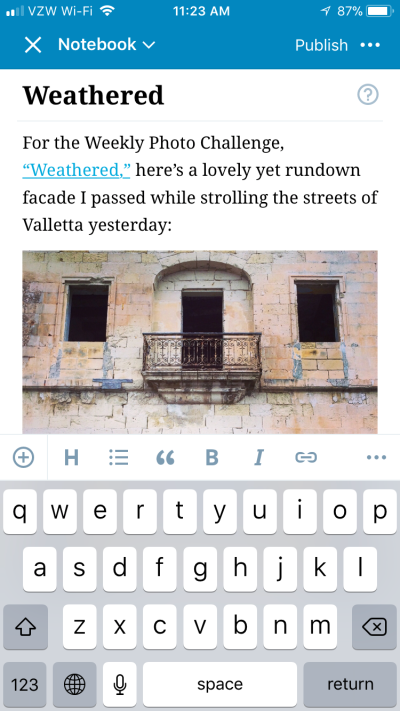
To create a pingback on the iPhone, for example, double-tap on a word to highlight it — you can highlight multiple words by dragging the cursor — then tap on the chain-link icon in your toolbar. Make sure the photo challenge link is in your clipboard — the link will be pasted automatically in the Insert Linkform that pops up.
When you’re ready to add an image, click on the + icon in your toolbar, which will launch your phone’s Media Library. (You may be asked to adjust the settings on your phone to allow the WordPress app to access your images.) Select your image from your library, then click Insert 1. Once again, tap on the three dots to access more options or to preview the post. When you’re happy, tap Publish.
Create text shortcuts
Ready for your own domain name, advanced design options, and more in 2018? Find the WordPress.com plan that’s right for you.
Finally, here’s a timesaver for more advanced users: use a tool that lets you create shortcuts for boilerplate copy that you always use, like messaging that asks for donations or directs readers to your tip jar or Patreon page, or a disclaimer that you display at the bottom of your posts. Instead of typing this text out for every post, use a Text Replacement on your iOS device(General → Keyboard → Text Replacement) or create shortcuts with apps like Shortcut (for iOS) or Texpand (for Android).